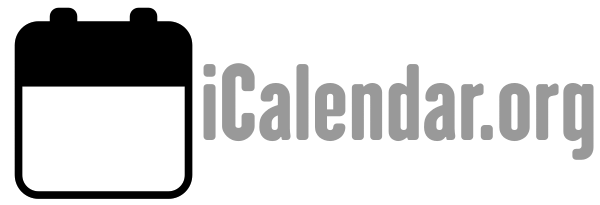Some of the reports defined in this section can include a time range filter that is used to restrict the set of calendar object resources returned to just those that overlap the specified time range. The time range filter can be applied to a calendar component as a whole, or to specific calendar component properties with DATE or DATE-TIME value types.
To determine whether a calendar object resource matches the time range filter element, the start and end times for the targeted component or property are determined and then compared to the requested time range. If there is an overlap with the requested time range, then the calendar object resource matches the filter element. The rules defined in [RFC2445] for determining the actual start and end times of calendar components MUST be used, and these are fully enumerated in Section 9.9 of this document. When such time range filtering is used, special consideration must be given to recurring calendar components, such as VEVENT and VTODO. The server MUST expand recurring components to determine whether any recurrence instances overlap the specified time range. If one or more recurrence instances overlap the time range, then the calendar object resource matches the filter element.