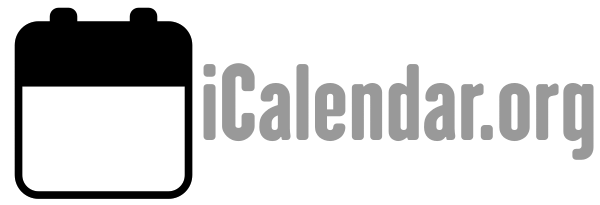Note that all CalDAV calendar collections (including those the user might treat as public or group calendars) can contain alarm information on events and to-dos. Users can synchronize a calendar between multiple devices and decide to have alarms execute on a different device than the device that created the alarm. Not all alarm action types are completely interoperable (e.g., those that name a sound file to play).
When the action is AUDIO and the client is configured to execute the alarm, the client SHOULD play the suggested sound if it's available or play another sound, but SHOULD NOT rewrite the alarm just to replace the suggested sound with a sound that's locally available.
When the action is DISPLAY and the client is configured to execute the alarm, the client SHOULD execute a display alarm by displaying according to the suggested description or some reasonable replacement, but SHOULD NOT rewrite the alarm for its own convenience.
When the action is EMAIL and the client is incapable of sending email, it SHOULD ignore the alarm, but it MUST continue to synchronize the alarm itself.
This specification makes no recommendations about executing alarms of type PROCEDURE, except to note that clients are advised to take care to avoid creating security holes by executing these.
Non-interoperable alarm information (e.g., should somebody define a color to be used in a display alarm) should be put in non-standard properties inside the VALARM component in order to keep the basic alarm usable on all devices.
Clients that allow changes to calendar object resources MUST synchronize the alarm data that already exists in the resources. Clients MAY execute alarms that are downloaded in this fashion, possibly based on user preference. If a client is only doing read operations on a calendar and there is no risk of losing alarm information, then the client MAY discard alarm information.
This specification makes no attempt to provide multi-user alarms on group calendars or to find out for whom an alarm is intended. Addressing those issues might require extensions to iCalendar; for example, to store alarms per-user, or to indicate for which user a VALARM was intended. In the meantime, clients might maximize interoperability by generally not uploading alarm information to public, group, or resource calendars.