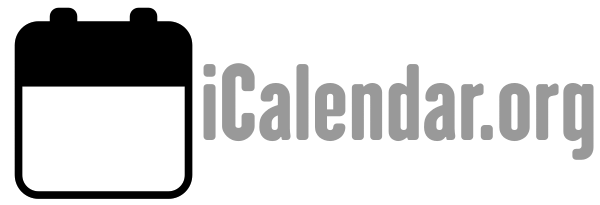The list below summarizes the most common status codes used for this method. However, clients need to be prepared to handle other 2/3/4/5xx series status codes as well.
200 (OK) - The command succeeded.
204 (No Content) - The command succeeded.
400 (Bad Request) - The client has provided an invalid scheduling message.
403 (Forbidden) - The client cannot submit a scheduling message to the specified Request-URI.
404 (Not Found) - The URL in the Request-URI was not present.
423 (Locked) - The specified resource is locked, and the client either is not a lock owner or the lock type requires a lock token to be submitted and the client did not submit it.