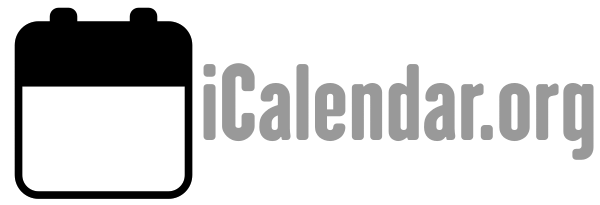Value Name
TEXT
Purpose
This value type is used to identify values that contain human-readable text.
Format Definition
This value type is defined by the following notation:
text = *(TSAFE-CHAR / ":" / DQUOTE / ESCAPED-CHAR) ; Folded according to description above
ESCAPED-CHAR = ("\\" / "\;" / "\," / "\N" / "\n")
; \\ encodes \, \N or \n encodes newline
; \; encodes ;, \, encodes ,
TSAFE-CHAR = WSP / %x21 / %x23-2B / %x2D-39 / %x3C-5B /
%x5D-7E / NON-US-ASCII
; Any character except CONTROLs not needed by the current
; character set, DQUOTE, ";", ":", "\", ","
Description
If the property permits, multiple TEXT values are specified by a COMMA-separated list of values.
The language in which the text is represented can be controlled by the "LANGUAGE" property parameter.
An intentional formatted text line break MUST only be included in a "TEXT" property value by representing the line break with the character sequence of BACKSLASH, followed by a LATIN SMALL LETTER N or a LATIN CAPITAL LETTER N, that is "\n" or "\N".
The "TEXT" property values may also contain special characters that are used to signify delimiters, such as a COMMA character for lists of values or a SEMICOLON character for structured values. In order to support the inclusion of these special characters in "TEXT" property values, they MUST be escaped with a BACKSLASH character. A BACKSLASH character in a "TEXT" property value MUST be escaped with another BACKSLASH character. A COMMA character in a "TEXT" property value MUST be escaped with a BACKSLASH character. A SEMICOLON character in a "TEXT" property value MUST be escaped with a BACKSLASH character. However, a COLON character in a "TEXT" property value SHALL NOT be escaped with a BACKSLASH character.
Example
A multiple line value of
Project XYZ Final Review Conference Room - 3B Come Prepared.
would be represented as:
Project XYZ Final Review\nConference Room - 3B\nCome Prepared.