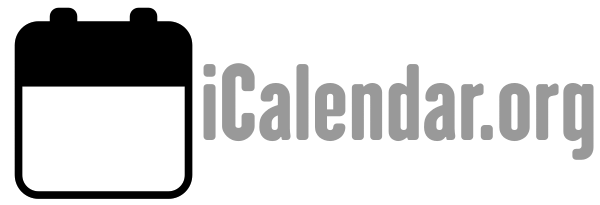Value Name
TIME
Purpose
This value type is used to identify values that contain a time of day.
Format Definition
This value type is defined by the following notation:
time = time-hour time-minute time-second [time-utc]
time-hour = 2DIGIT ;00-23 time-minute = 2DIGIT ;00-59 time-second = 2DIGIT ;00-60 ;The "60" value is used to account for positive "leap" seconds.
time-utc = "Z"
Description
If the property permits, multiple "time" values are specified by a COMMA-separated list of values. No additional content value encoding (i.e., BACKSLASH character encoding, see Section 3.3.11) is defined for this value type.
The "TIME" value type is used to identify values that contain a time of day. The format is based on the [ISO.8601.2004] complete representation, basic format for a time of day. The text format consists of a two-digit, 24-hour of the day (i.e., values 00-23), two-digit minute in the hour (i.e., values 00-59), and two-digit seconds in the minute (i.e., values 00-60). The seconds value of 60 MUST only be used to account for positive "leap" seconds. Fractions of a second are not supported by this format.
In parallel to the "DATE-TIME" definition above, the "TIME" value type expresses time values in three forms:
The form of time with UTC offset MUST NOT be used. For example, the following is not valid for a time value:
230000-0800 ;Invalid time format
FORM #1 LOCAL TIME
The local time form is simply a time value that does not contain the UTC designator nor does it reference a time zone. For example, 11:00 PM:
230000 Time values of this type are said to be "floating" and are not bound to any time zone in particular. They are used to represent the same hour, minute, and second value regardless of which time zone is currently being observed. For example, an event can be defined that indicates that an individual will be busy from 11:00 AM to 1:00 PM every day, no matter which time zone the person is in. In these cases, a local time can be specified. The recipient of an iCalendar object with a property value consisting of a local time, without any relative time zone information, SHOULD interpret the value as being fixed to whatever time zone the "ATTENDEE" is in at any given moment. This means that two "Attendees", may participate in the same event at different UTC times; floating time SHOULD only be used where that is reasonable behavior.
In most cases, a fixed time is desired. To properly communicate a fixed time in a property value, either UTC time or local time with time zone reference MUST be specified.
The use of local time in a TIME value without the "TZID" property parameter is to be interpreted as floating time, regardless of the existence of "VTIMEZONE" calendar components in the iCalendar object.
FORM #2
UTC TIME
UTC time, or absolute time, is identified by a LATIN CAPITAL LETTER Z suffix character, the UTC designator, appended to the time value. For example, the following represents 07:00 AM UTC:
070000Z
The "TZID" property parameter MUST NOT be applied to TIME properties whose time values are specified in UTC.
FORM #3
LOCAL TIME AND TIME ZONE REFERENCE
The local time with reference to time zone information form is identified by the use the "TZID" property parameter to reference the appropriate time zone definition. "TZID" is discussed in detail in Section 3.2.19.
Example
The following represents 8 five hours behind UTC, in each of the three formats:
083000 133000Z TZID=America/New_York:083000